DB25 #12 -- halfway to SCSI

I expect this DB25 series to run to 25 issues, or to the end of 2025, or until the 25th amendment to the US Constitution is exercised, whichever of those should happen first. We’re about halfway there, so I thought we should feature a connector doing only half the job.
A hard drive seems like a pretty simple device if you don’t think too hard about it. There is a head thingy that picks up data in the same way a Fisher-Price tape deck would, there’s a platter that’s like a multi-track tape, a motor to spin the platter, and a motor to move the head around. What’s the problem? Isn’t it just an overcomplicated cassette?
Maybe that’s not entirely wrong. One key difference is the stunning information density. A state-of-the-art hard drive can pack a terabyte of information into a square inch of disk. That’s … more than a cassette tape. It’s so much more that for almost the whole history of the hard drive we have been tantalised by never-quite-there alternatives using some entirely more Star Trek phenomenology from the Holographic Versatile Disk to the solid state drive. Meanwhile, the regular old hard drive kept advancing. As cool as the holographic crystal storage in Superman’s Fortress of Solitude may have seemed in 1978, a modern hard drive could probably have backed up the entire fortress. Sorry, Sup. Can you even seek on those crystals?
Like Poe’s classic “The Cask of Amontillado”, the story of the spinning magnetic hard drive is a classic slow’n’steady tale of incremental improvement. Just one brick after another until the niche is filled. With magnetic storage, the niche may now be just about filled. One key thing that enabled the drive for density is that the interface to hard drive storage became abstract in the mid 1980s.
The first hard drives … actually the IBM RAMAC was as much built around the drive as interfaced to it. It would be a couple of years until IBM introduced a hard drive was a peripheral part of a computer family. The interface to these early drives was through direct disk access instructions in the CPU that were rooted directly to the physical nature of the drive — go to this track on this platter and get this sector from this head. By the time of the IBM PC, 5.25” hard drive systems were generally split into two parts. A sealed unit with the rotating machinery and an interface circuit to write MFM data on the surface of the platters. The drive itself really didn’t care that much what analog data you wrote to the drive, or what you did with the analog waveform you read. That was the job of the controller. A new controller with a more efficient encoding could increase the capacity of the drive.
As with the early disks attached to IBM mainframes, the drive commands in the IBM PC BIOS were rooted in the physical geometry of the hard drives, with addresses specified in terms of Cylinder, Head, and Sector. If you were writing disk software, you were playing 3D chess to lay out your data. This was a game that got harder as more and more drives entered the market, each with their own geometry. Not long after the introduction of the IBM PC, the Small Computer Systems Interface showed up and brought logical block addressing to low-end systems. A programmer or operating system could treat the drive as a linear array of sectors. This was a big deal. While SCSI itself remained associated with Macs and scientific workstations for most of the 80s and 90s, the SCSI commands became the basis for the post-IDE PC disk interconnect, AT-Attached Packet Interface and also the basis for the USB mass storage profile.
The SCSI standard defined the logical interface to storage and also defined the pinout and physical shape of the connector. 50 pins — of which about half are ground. That’s a lot of ground! These connections make sense as a way to reduce crosstalk in the long ribbon cables that SCSI was designed around. They’re not necessary if you handle signal integrity through careful design and conservative margins. Don’t believe me? Believe NCR. NCR’s microelectronics division in Colorado Springs designed the NCR 5380, the original single-chip SCSI controller. That 40-pin part dedicates about 20 pins to the SCSI interface.
By happy coincidence, that’s also the chip Apple used in the Mac Plus when they added SCSI. Apple bucked the trend towards a 50-pin Centronics connector for SCSI that steps outside the chassis, using the DB-25 instead. From there you could plug directly into … wait, what? Apple never released a single SCSI peripheral that used that plug. Instead, Apple’s provides documentation for the “System Cable” that adapts the DB-25 on the back of the computer to a standard Centronics 50 pin connector — which Apple used on their own peripherals. The DB-25 System Cable continued with Apple for years afterwards, following every generation of subsequent Mac into the PowerPC era and right up to the point that Apple ditched SCSI altogether. As wonderfully abstract as SCSI was, even classic SCSI wouldn’t live to see the end of the hard drive era. Apple‘s last machine to have a SCSI port was the Beige G3 from 1999. Apple kept selling rotating hard drives for twenty more years. Seagate‘s latest drives exceed 3 terabytes a platter with up to 10 platters per drive at a cost per terabyte still several times lower than the densest solid state drives.
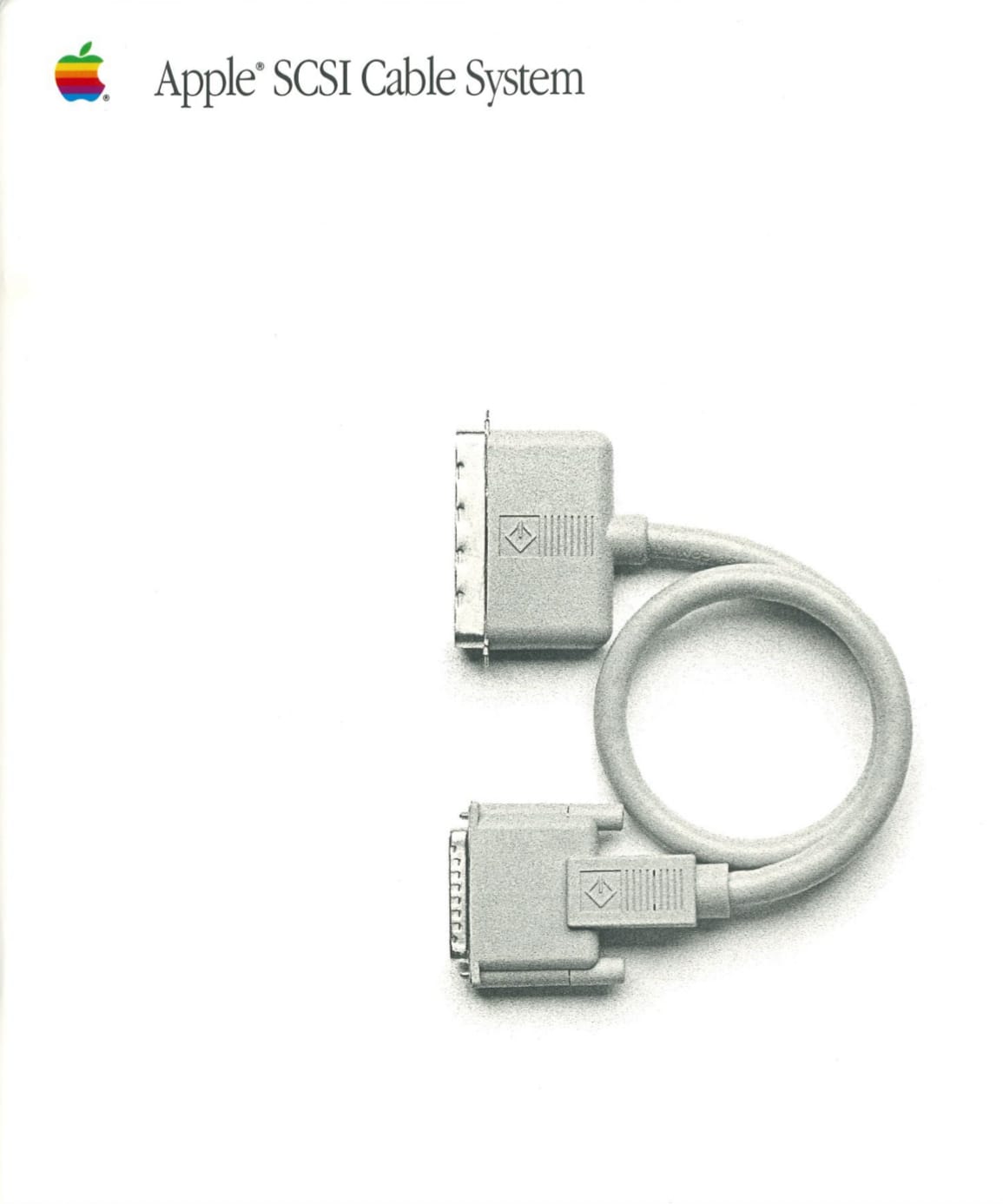
So half the pins on one end and a half-assed cable altogether. The perfect halfway point for this series.
Member discussion